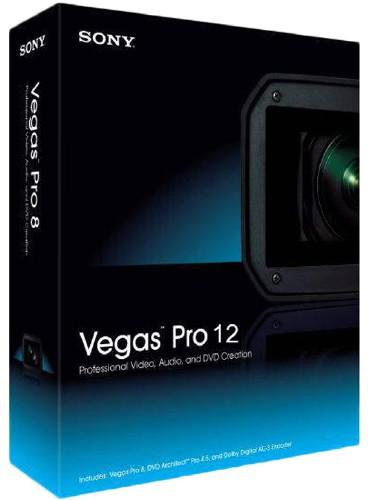
Sony Vegas Pro 12.0 Build 726 x64 Rus
| Обновление: | 11-11-2013 |
| Язык программы: | Русский |
| Система: | Windows |
| Распространяется: | Бесплатно |
| Загрузок: | 106 505 |

| |
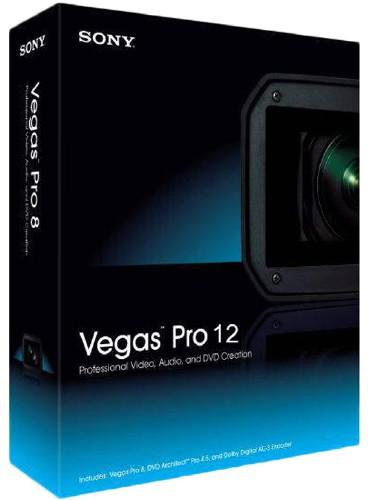
Год выпуска: 2013
Версия: 12.0 Build 726
Платформа: Windows x64
Язык интерфейса: Многоязычный + Русский
Лекарство: Присутствует
Описание:
Sony Vegas - профессиональная программа для многодорожечной записи, редактирования и монтажа видео и аудио потоков. Инструменты, содержащиеся в Vegas Pro, дают возможность редактирования, и обработки в реальном времени форматов DV, AVCHD, HDV, SD/HD-SDI и XDCAM™, точную корректировку аудио, создание объёмного звука и двухслойных DVD. Вы можете прожечь Blu-ray диски прямо с таймлайн для сохранения записи в высоком качестве. Создание стандартных DVD со сложным видео, субтитрами, многоязычным меню и добавление комментариев не составит никакого труда.
Монтаж:
Поддержка 4К. Vegas Pro 12 полностью поддерживает размеры кадра до 4096х4096. Стандарт изображения 4К для цифрового кинопроецирования составляет 4096х2160 пикселей. Этот уровень разрешения даёт больше деталей и гибкости для панкропирования. Он идеален для композитинга и работы над видеоэффектами, и предусматривает высококачественный финальный результат. Vegas Pro 12 также полностью поддерживает файлы RED ONE™. Вы можете открывать и редактировать .r3d файлы прямо на таймлинии, как с любым другим видеофайлом.
Изысканные световые эффекты. Vegas Pro 12 включает в себя более 190 настраиваемых видеоэффектов, включая новую коллекцию современных световых эффектов. Новые в версии 9 - Блеск, Лучи, Расфокус, Звёздная пыль, Мягкий контраст, и Заливка. Они позволяют моделировать воздействие света из-за вашего источника, создавать цветные подсветки, изменить фокус вашего кадра, и это не всё.
Новый переход - Gradient Wipe
Видеопроцессинг 32-бит с плавающей точкой. Работайте в 8-битном режиме на скорости, а затем переходите на 32-бит с плавающей точкой для дополнительной точности в ходе окончательного рендеринга без каких-либо изменений уровней или контрастности. Этот режим позволяет вам воспользоваться преимуществами улучшенной цветовой гаммы, более яркими цветами, уменьшенными диапазонами градиентов и постеризации для более плавного перехода цветов, линейности света для оптически правильных композиций, а также множество других улучшений точности.
Список основных возможностей, присутствующих в версии Pro:
• Включает программу DVD Architect версии 5.0, а не 4.5
• Сборка и запись дисков Blu-ray из программы DVD Architect (собственно, возможность записи Blu-ray и отличает DVD Architect версии 5.0 от более ранних)
• Создание окружающего звука 5.1 (в младших версиях — только стерео)
• Возможность сохранения и восстановления расположения окон интерфейса
• Возможность включения пользовательской палитры цветов интерфейса
• Просмотр видео на внешнем мониторе через DVI (цифровой выход видеокарты), а не только через DV-камеру, подключенную к DV-интерфейсу (IEEE1394)
• Количество видео-дорожек: без ограничений (в младших версиях — до 4)
• Видеоэффекты и переходы: полный набор (в младших версиях не все)
• Инструменты для цветокоррекции: полный набор (в младших версиях только первичная цветокоррекция)
• Профессиональные эффекты освещения
• Измерительные инструменты для видео: WFM/Vector/Parade/Histogram
• Эффект ProType Titler для создания сложных титров (в младших версиях только более простой модуль создания текста)
• Поддержка формата XDCAM
• Инструмент для работы с камерами AVCHD и XDCAM EX Device Explorer
• Обработка видео с точностью 32 бита с плавающей точкой
• Поддержка интерфейсов SD/HD-SDI
• Видеопереход Gradient wipe
• Поддержка гигапиксельных изображений
• Поддержка проектов с разрешением 4K (до 4096x4096 пикселов)
• Поддержка звукового формата Broadcast Wave
• Поддержка базы данных Gracenote CDDB
• Максимальное качество звука: 24 бит/192 кГц (16 бит/48 кГц в младших версиях)
• Количество звуковых дорожек: без ограничений (в младших версиях — до 4)
• Количество эффектов обработки звука: полный набор, включая окружающие 5.1
• Поддержка папок с наборами эффектов
• Поддержка эффектов DirectX®: полная (включая автоматизацию изменения параметров)
• Огибающие звука: громкость/панорама (есть и в младших версиях) и параметры эффектов (этого в младших версиях нет)
• Замещающая запись звука
• Мониторинг записи звукового входа
• Эффекты обработки всего проекта и звуковых шин (групп дорожек)
• Создание и запись Red Book Audio CD
• Запись автоматизации огибающих (изменения параметров обработки)
• Клавиатурная "подрезка" клипов
• Наследование проектов (возможность открывать в проекте другие проекты)
• Импорт/экспорт формата AAF
• Система управления материалами (медиа-менеджер)
• Поддержка исполнения скриптов
• Поддержка внешних управляющих консолей
• Поддержка плат AJA Xena LH, LHe, LS и LSe (только Digital)
• Настраиваемые пользовательские шаблоны
• Захват в формат Compressed Sony MXF через интерфейсы SD/HD-SDI
• Поддержка OpenEXR и DPX
• Поддержка файлов RED ONE™ (.r3d)
Innovative editing tools
Edit SD, HD, 2K and 4K material in 2D or stereoscopic 3D, with drag-and-drop functionality or traditional 3-point and 4-point editing modes. The Vegas Pro 12 interface provides an impressive array innovative tools and thoughtful touches, with a fully customizable workspace for accomplishing a wide range of production tasks. Nest Vegas Pro projects within the timeline, customize and save keyboard commands, and use application scripting to automate repetitive tasks. The new Expanded Edit Mode temporarily splits the track at the edit point and enables you to dynamically add or remove frames from either side of the edit point while the media is playing, creating a highly precise, interactive editing experience
Powerful effect and compositing engine
Combine up to 32 high-quality, keyframeable effects per Effects Chain and apply them at the Event, Track, Media, or Project level. Vegas Pro 12 uses an advanced plug-in architecture based on the OpenFX standard, for hundreds of optional effects from leading visual effects plug-in VFX developers. Parent-Child tracks and sophisticated 2D and 3D compositing modes provide a powerful, flexible effects environment. Shape Masking tools and FX Masking capabilities are new for Vegas Pro 12, along with the Color Match plug-in,
to quickly match the color characteristics from one clip to another.
New! Expanded edit mode
Double click at the edit point to see the timeline in a detailed "A-B Roll" view. The adjacent frames of the events at the edit point can be clearly viewed above the tracks for reference, and unused media in the events can be seen in the track area. The edit point/event edge is highlighted in red, and can be trimmed with the mouse or numeric keypad. Setting a Loop Region around the edit point enables you to dynamically add or remove frames from either side of the edit point while the media is playing, creating a highly precise, interactive editing experience.
New! Project interchange
Import and export a wide range of project files to and from Vegas Pro 12. The built-in software can convert between the native .veg file and AAF for Avid® ProTools® 10, XML for Apple® Final Cut Pro® 7, Final Cut Pro X (export only), DaVinci Resolve 8, and .prproj for Adobe® Premiere® Pro CS6 and After Effects® CS6.
New! User interface enhancements
Multiple UI updates will help new users become familiar with Vegas Pro 12, as well as improving the editing experience for current Vegas Pro users. Included in the Enhancements: (1) A new Toolbar Icon for Splitting, (2) A yellow border outlines the most recently added clip on the timeline, (3) Large blue handles on timeline events make it easier to grab the various interactive event modifiers, and (4) more comprehensive tool tips, describing not just the name of the tool but also what the tool does.
New! Timeline editing and trimming updates
New keyboard shortcuts enable video-only or audio-only trimming, for quick "L –cuts" and "J-cuts." Simultaneous fade of audio and video in grouped events is now available. The Event FX, Generated Media, and Pan-Crop icons on timeline events have been relocated to the bottom edge, to avoid accidentally clicking on them while edge-trimming the event. A Trim Start-End mode quickly trims the beginning or end of an event based on the cursor position. Making a timeline selection and choosing "Trim" from the pulldown menus (CTRL+T) removes the media around the selection. Edge handles now use contrasting colors to make selection more noticeable, and improved outlining is used to make Event Selection, Grouping, and Sync Link groups more apparent.
Multi-format native editing
Vegas Pro 12 improves on its ground-breaking "no transcode, no re-wrap" heritage by adding native format support for Panasonic P2 AVC-Intra and DVCPRO source material. By eliminating the transcode and re-wrap process required by some competitors, Vegas Pro 12 users can save valuable production time, minimize storage requirements, and preserve the pristine quality of the original source material. Other natively-supported codecs and formats include XDCAM™, XDCAM EX, NXCAM, HDCAM-SR™, AVCCAM, RED® R3D, AVCHD, and AVC-based MOV files from popular DSLR cameras. For 3D content creation, stereoscopic 3D MVC and MPO files from Sony camcorders are also supported.
Innovative tools, thoughtful features
Hundreds of thoughtful, innovative features make Vegas Pro12 one of the most fluid and intuitive editing platforms on the market. Visual confirmation of event alignment when moving clips on the timeline work hand in hand with the user-definable "snapping" tools, ensuring that your media is placed exactly where you need it, with sub-frame accuracy. Out of sync clips will re-sync at the push of a button by moving or slipping the audio or video. Insert Audio or Video envelopes on your timeline events to interactively control stereo or surround sound panning, volume, and event velocity. Plus much, much more.
4K support
Vegas Pro 12 software natively supports frame sizes up to 4096x4096. The 4K image standard for digital cinema projection is 4096 x 2160 pixels. This level of resolution provides more detail and flexibility to pan and crop. It is ideal for compositing and video effects work, as it provides a high-quality final output. Vegas Pro 12 software also natively supports RED ONE® and RED EPIC® files. Open and edit .r3d files directly on the timeline.
Sync Link
Establish a hierarchal relationship between timeline events during editing. "Child" clips associated with a "Parent" clip can be moved independently on the timeline, while moving the Parent clip also moves the child clips in perfect sync.
Multicam editing
Edit multi-camera productions intuitively and efficiently by specifying shots as you play back your project. Switch between as many as 32 video sources with a keyboard command or a click of your mouse. Vegas Pro 12 software keeps all unused shots so you can easily expand a multi-camera track into component events, making it easier to see which videos are in the Vegas project and refine the edits.
GPU acceleration
Better playback – faster renders. Take advantage of the power of the GPU (Graphics Processing Unit) found in many of today's most popular video display cards for smoother video playback and faster rendering. Vegas Pro 12 leverages the GPU for video effects, transitions, compositing, pan/crop, track motion, and encoding. With an optimized hardware configuration using an appropriate GPU device, timeline performance is dramatically improved. Higher resolution previews with multiple effects are now possible in Vegas Pro 12, and encoding to popular formats like AVC are as much as six times faster than previous versions. Vegas Pro 12 uses OpenCL™-supported devices from AMD, NVIDIA and Intel to unleash your creative vision. Supported GPU devices
Share HD movies on Blu-ray Disc™
Easily burn your high-definition movie to a Blu-ray Disc directly from the Vegas Pro timeline.
New Features in Version 12.0
Video
• Added new video plug-ins:
- LAB Adjust allows you to manipulate colors in the Lab (L*a*b* or L*, a*, b*) color space.
- Color Match allows you to automatically match the color between clips.
- Layer Dimensionality allows you to add depth to video and images that contain alpha transparency.
• Added Lightness/a/b histogram view, allowing you to analyze your video in the Lab (L*a*b* or L*, a*, b*) color space.
• Added Set to 0% velocity to the video velocity envelope point shortcut menu.
• Hold Shift (for trim) or Ctrl+Alt+Shift (for adjacent trim) while dragging an event edge to ignore event grouping for fast J and L cuts.
• Added tools for creating rectangular and oval masks and for moving, scaling, rotating, and feathering masks in the Event Pan/Crop plug-in.
• You can now use the Apply to FX control in the Event Pan/Crop plug-in to mask video event effects.
• You can now pair stereoscopic 3D subclips at the track level.
• Additional multistream 3D formats are now supported.
• Added support for automatic 3D pairing of single-stream clips from the PMW-TD300, PMW-F3 with 3D Link option, and cameras that append _L and _R to left- and right-eye clip names.
• You can create video proxy files in the Project Media window for optimized editing and playback.
• Added support for the new OpenFX GPU render extension for third party GPU-accelerated effects.
Audio
• You can now preview audio through supported AJA and BlackMagic Design video preview devices.
• Added 64-bit Gracenote support.
• Added support for 64-bit Noise Reduction (Audio Restoration, Click and Crackle Removal, Clipped Peak Restoration, and Noise Reduction), Acoustic Mirror, élastique Timestretch, and Wave Hammer plug-ins.
Workflow
• Expanded edit mode provides fast, accurate event trimming: the in and out frames are displayed in a split-screen Video Preview window and unused, available frames are displayed in the timeline,
• Simplified edge trimming: press Alt+[ or Alt+] to trim the beginning or end of the selected event to the cursor position.
• You can press Ctrl+[ and Ctrl+] to navigate selected events on the timeline, or press Ctrl+Shift+[ and Ctrl+Shift+] to create time selections from selected events.
• When you right-click a file in the Project Media window and choose Select Timeline Events from the shortcut menu, the cursor now moves to the first event that uses the media and the timeline scrolls to the cursor.
• Vegas Pro allows you to match your project video properties to a video clip:
• You can choose to match project video settings to the first video clip you add to the timeline.
• You can right-click a video clip in the Project Media window and choose Match Project Video Settings from the shortcut menu.
• Added project-interchange tools to allow you to exchange projects with other popular editing platforms.
• Added support for importing and exporting text in the Credit Roll plug-in.
• Video plug-ins that include 2D positional controls can now be adjusted by dragging a point in the Video Preview window.
• Added support for reading orientation metadata in still-image formats. If a still image contains orientation metadata, the image will be oriented correctly when added to the Vegas Pro timeline. Orientation metadata is represented by the Rotation drop-down list in the Media Properties dialog.
• Render progress is now displayed in the Windows taskbar. If the render time is greater than a minute, a sound is played when rendering is complete.
• To change the sound, go Control Panel in Windows and click Sound. Click the Sounds tab and expand the Vegas Pro 12.0 entry. When you select the Render • Complete event, you can preview the current sound, assign a new sound, or turn off the Render Complete sound.
• You can now import media from Vegas Pro project files.
• You can now tag media files in the Project Media window.
• Additional search fields for media bins and new smart bin feature.
• You can now edit properties for multiple media files.
• The Explorer window has been redesigned.
• Extensions are now saved in window layouts.
• You can now simultaneously adjust the fades of all selected events.
• Multiple rows of docked windows are now supported.
• Display of thumbnail images in the Project Media window has been refreshed.
Formats
• Added support for Intel Quick Sync Video accelerated rendering for Sony AVC/MVC when using a supported Intel processor.
• Added Blu-ray Disc rendering templates for the Sony AVC/MVC and MainConcept AVC/AAC formats.
• Added support for AVCHD 2.0.
• Added support for rendering HDCAM SR (SStP) video using the Sony MXF HDCAM SR format in the Render As dialog.
• Added support for reading Panasonic P2 files and browsing P2 devices with the Device Explorer window. DV, DVCPRO, DVCPRO25, DVCPRO50, DVCPRO-HD, and • AVC-Intra formats are supported.
• Added support for choosing a color space and view transform when working with S-Log encoded images. Color space settings can be made in the media properties and custom rendering templates. The view transform setting is made in project properties.
System Requirements
The following lists the minimum system requirements for using Sony Creative Software Inc. Vegas Pro software:
• Microsoft® Windows Vista® 64-bit SP2 or Windows 7 64-bit
• 2 GHz processor (multicore or multiprocessor CPU recommended for HD or stereoscopic 3D)
• 500 MB hard-disk space for program installation
• 4 GB RAM (8 GB recommended)
• OHCI-compatible IEEE-1394DV card (for DV and HDV capture and print-to-tape)
• USB 2.0 connection (for importing from AVCHD, XDCAM EX, NXCAM, or DVD camcorders)
• Supported NVIDIA, AMD/ATI, or Intel GPU with at least 512 MB of memory (for GPU-accelerated AVC rendering and video processing):
- NVIDIA Requires a CUDA-enabled GPU and driver 270.xx or later.
- GeForce GPUs: GeForce GTX 4xx Series or higher (or GeForce GT 2xx Series or higher with driver 297.03 or later).
- Quadro GPUs: Quadro 600 or higher (or Quadro FX 1700 or higher with driver 297.03 or later).
- NVIDIA recommends NVIDIA Quadro for professional applications and recommends use of the latest boards based on the Fermi architecture.
AMD/ATI
- Requires an OpenCL-enabled GPU and Catalyst driver 11.7 or later with a Radeon HD 57xx or higher GPU. If using a FirePro GPU, FirePro unified driver 8.85 or later is required.
- Intel Requires an OpenCL-enabled GPU such as HD Graphics 4000.
• Windows-compatible sound card
• DVD-ROM drive (for installation from a DVD only)
• Supported CD-recordable drive (for CD burning only)
• Supported DVD-R/-RW/+R/+RW (for DVD burning only)
• Supported BD-R/-RE drive (for Blu-ray Disc™ burning only)
• Microsoft .NET Framework 3.5 SP1 (included on application disc) *
• Apple® QuickTime® 7.1.6 or later for reading and writing QuickTime files
Notable fixes/changes in version 12.0 (Build 726):
• Added support for exporting volume and pan envelopes to Media Composer AAF format.
• Added support for rendering 8-channel audio in XAVC files.
• Fixed a bug that caused incorrect frames to be rendered when using the MainConcept AVC/AAC format with the Encode mode set to Render using CPU only. This bug also affected files created using File > Upload to YouTube.
• Fixed a bug that caused an error when using PMW-1000 SxS media on the timeline.
• Fixed a bug that caused an error when rendering to the PMW-1000 via CIFS.
• Fixed a bug that caused corruption when transferring files from the PWM-1000 to Vegas via CIFS.
Платформа: Microsoft Windows Vista 64-bit SP2, Windows 7 64-bit, or Windows 8 64-bit
| Стандартный установщик |
Бесплатно! uFiler |
||||
|---|---|---|---|---|---|
| check | Официальный дистрибутив Sony Vegas Pro 12.0 Build 726 x64 Rus | check | |||
| close | Тихая установка без диалоговых окон | check | |||
| close | Рекомендации по установке необходимых программ | check | |||
| close | Пакетная установка нескольких программ | check | |||
|
|
|||||
- Похожие программы
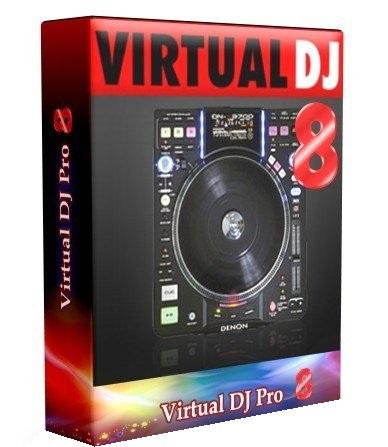
Atomix Virtual DJ Pro Infinity
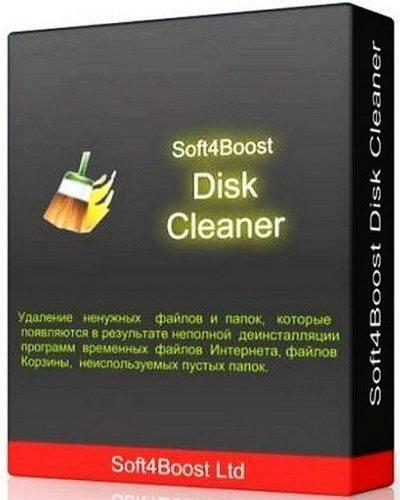
Soft4Boost Disk Cleaner 6.9.3.203 Rus

Сборник программ для восстановления
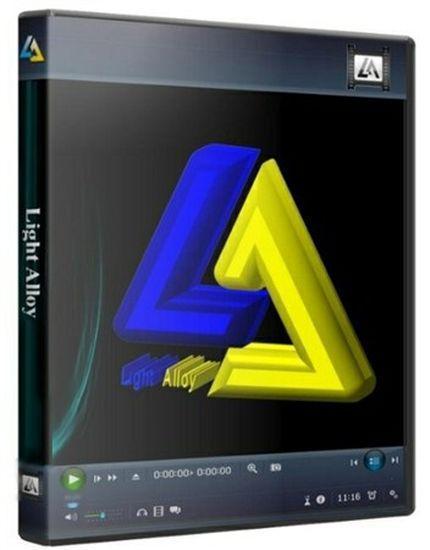
Light Alloy 4.8.8.1 Build 2017 RePack
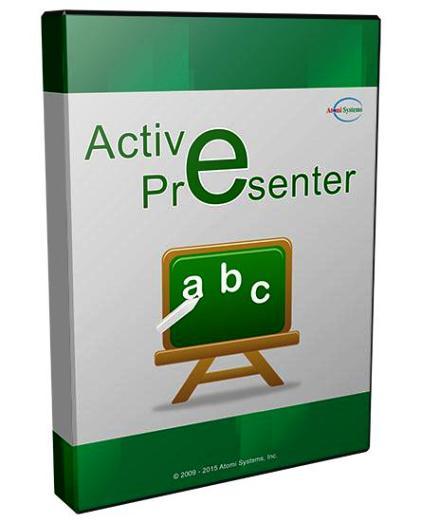
ActivePresenter 5.0.0 Professional
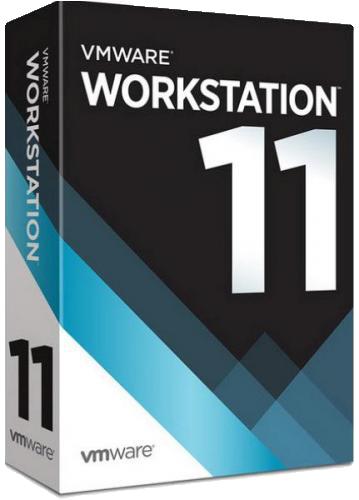
VMware Workstation 11.1.0 Build 2496824
- Отзывы пользователей