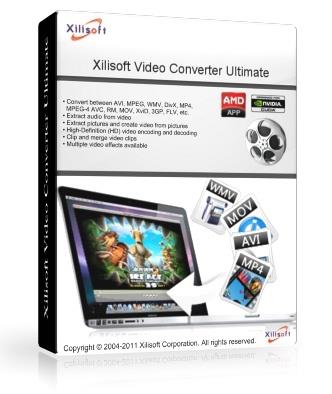
Xilisoft Video Converter Ultimate 7.7.2 Build 20130217 Rus
| Обновление: | 7-03-2013 |
| Язык программы: | Русский |
| Система: | Windows |
| Распространяется: | Бесплатно |
| Загрузок: | 105 019 |

| |
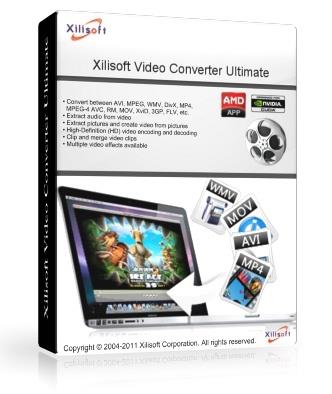
Год выпуска: 2013
Версия: 7.7.2 Build 20130217
Платформа: Windows
Язык интерфейса: Многоязычный + Русский
Лекарство: Присутствует
Описание:
Xilisoft Video Converter Ultimate - мощный и универсальный видео конвертер. Поддерживает большинство популярных видео форматов, в том числе DVD, VCD, SVCD, MOV, RM, AVI, MPEG, MPEG1, MPEG2, MPEG4, WMV, 3GP и других, извлечение аудио из видео в MP2, MP3, AC3, RA, M4A, OGG, AAC и другие форматы, пакетный режим конвертирования, предварительный просмотр во встроенном проигрывателе, выбор и настройка аудио и видео кодеков, настройка параметров конвертирования, простой и удобный интерфейс.
Основные характеристики:
• видео конвертер популярных форматов
• поддержка MPG, WMV, MP4, 3GP, MOV, RM, DVD, VCD, AVI, ASF и других форматов
• извлечение аудио дорожки из видео файлов и сохранение в MP3, WAV, AC3, WMA, M4A, OGG, AAC и другие форматы
• выбор и настройка параметров конвертирования(яркость,контрастность,насыщенность и тд)
• возможность добавить разнообразные художественные эффекты("Old Film", "Gray", "Line Drawing", etc.)
• добавить ASS, SSA или SRT с субтитрами,а также настроить его позиционирование и стиль.
• подключение любого декодера или кодека с настройкой параметров
• поддерживает кодирования и декодирования HD видео, как HD AVI, HD MPEG2, HD MPEG2 TS, HD MPEG4, WMV HD, HD VOB, HD ASF, H.264/MPEG-4 AVC, AVCHD (*. M2TS, *. МТС), MKV, WMV HD, MPEG2/MPEG-4 TS HD и т.д.
• возможность извлекать изображения из вашего видео в форматах PG, PNG, GIF, и BMP или создать из ваших фотографий видеоролик в HD или SD форматах.
• поддержка MPEG1; MPEG2; MPEG4 (DivX4/DivX5); WMV7; WMV8; H263(+); MJPEG; ; DV; Huff YUV; On2 VP3; MPEG audio layer 2; MPEG audio layer 1/3; AC3; Vorbis; WMA; AAC; Microsoft ADPCM; G.726 ADPCM; DV audio; FLAC и других аудио и видео кодеков
• предварительный просмотр со встроенным проигрывателем
• пакетное конвертирование
• поддерживает многоядерные процессоры
Xilisoft Video Converter is easy, fast, reliable, and loaded with features. Besides capable of converting standard videos of all popular formats, it also supports the conversion from standard videos to 3D videos as well as the mode conversion among 3D videos. Now you can convert video, audio, and animated images to play on your PSP, PS3, iPod, iPhone, Apple TV, Xbox, Google phones, iPad, iPad2 and other digital multimedia devices.
High-Definition, Fast and Expert Video Converter
• 3D Videos Conversion. Convert standard videos to 3D videos. Support the conversion among different kinds of 3D videos. (Note: To watch 3D videos will require: 3D glasses and 3D TV or monitor.)
• High-Definition Video Converter. Supports a wide range of HD video formats, Xilisoft Video Converter allows you to convert between multiform HD formats such as H.264/MPEG-4 AVC, AVCHD Video (*.m2ts, *.mts), Apple TV h.264 720P, MKV, HD WMV, and MPEG2/MPEG-4 TS HD Video, as well as convert videos from HD to SD.
• Convert Videos with Super High Speed. Convert a video in an instant with multi-core CPU processing and set the number of cores for conversion to customize conversion speed.
• Video and Audio Conversion. Whether you are converting between multifarious video formats (such as AVI, MPEG, WMV, DivX, MP4, H.264/AVC, MKV, RM, MOV, XviD, 3GP, and FLV), audio formats (such as MP3, WMA, WAV, RA, M4A, AAC, AC3, MP2, and OGG), or extracting audio from a video, they can all be done in a matter of clicks.
• Transforming between Videos and Pictures. Produce a creative video from your favorite photos within minutes. Create a picture collection from your movies or fun videos as a souvenir/memento. View and enjoy them with your family and friends at your fingertips.
• Transfer Converted Video/Audio Files to Devices Directly. Convert and transfer video/audio files to iPod/iPhone 4/iPad/iPad2/PSP in one quick step with Xilisoft Video Converter.
Great Film Clipper to Merge, Clip and Split Files
• Merge Several Files into One. Enjoy your video/audio/picture collections differently by merging several of them together; add transitions between every two videos/pictures for enhanced viewing.
• Clip Segments from Video. Clip your favorite sections of a video and merge them together to make the video you want.
• Split a Single File into Several. Is a file too large for your iPod, iPhone, PSP, or mobile phone? Simply split it into several files to make it fit onto your multimedia device exactly.
Special Effects to Individualize Videos
• Crop Frame Size to Retain What You Want. Crop the picture frame of a video to remove any unwanted areas from it using this video converter like a pair of smart scissors.
• Adjust Video Settings and Add Special Effects. Adjust video brightness/saturation/contrast. Add artistic effects such as old film, gray, oil painting or canvas to make your video look special.
• Add Watermarks to Video. Personalize your video with multiple picture and/or text watermarks added.
• Create Video with Subtitles. Add subtitles to your video and adjust their relative transparencies and positions.
• Create Video with Soundtrack. Dub your video with your own voice or any soundtrack you fancy.
Professional Settings and Optimized Profiles
• Optimized Conversion Profiles. Comes with optimized and classified conversion profiles for a wide range of multimedia devices. Customize an existing profile and saved it as your own.
• Rich Parameter Settings. Adjust general video, audio, picture and tag parameters such as start time, duration, video size, video/audio/picture quality, audio channel, split size, image capture interval, ID3 tag info and much more. More advanced parameters are available for professional users.
• Convert a File into Several Formats Simultaneously. Select a variety of output formats for a source, and let Xilisoft Video Converter do the rest.
• Determine Output File Size. Compute the output file size precisely with the aid of Xilisoft Video Converter's Bitrate Calculator.
Simple, Quick and Convenient
• Video Preview. Preview the original and the edited files side-by-side for easy comparison.
• Convert Files in Batches. Xilisoft Video Converter can convert multiple files simultaneously with multi-threading and batch processing.
• Extra Conveniences. Automatically keeps your software updated with the latest features; multiple skins and language interfaces offered; run the application in the background to save CPU resources.
| Стандартный установщик |
Бесплатно! uFiler |
||||
|---|---|---|---|---|---|
| check | Официальный дистрибутив Xilisoft Video Converter Ultimate 7.7.2 Build 20130217 Rus | check | |||
| close | Тихая установка без диалоговых окон | check | |||
| close | Рекомендации по установке необходимых программ | check | |||
| close | Пакетная установка нескольких программ | check | |||
|
|
|||||
- Похожие программы
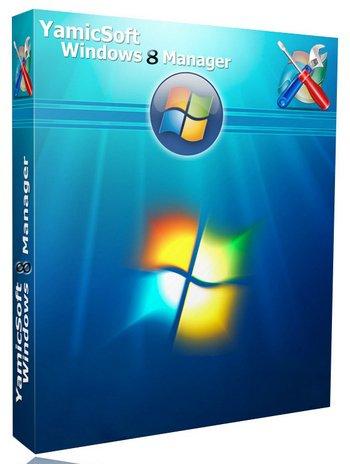
Yamicsoft Windows 8 Manager 2.0.0
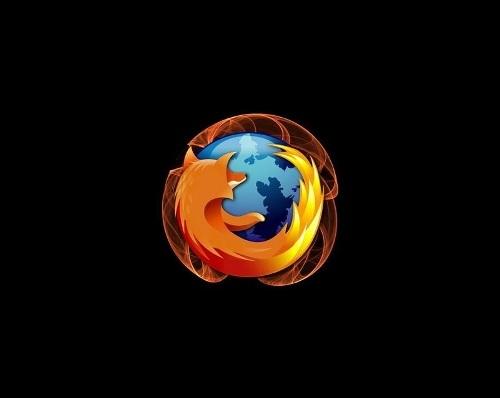
SpeedFox 27.0.1 BLACK Portable
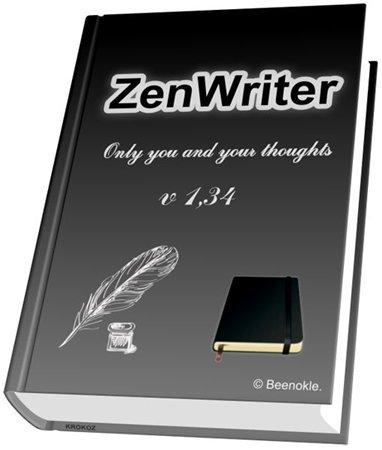
ZenWriter 2.0.8 Eng
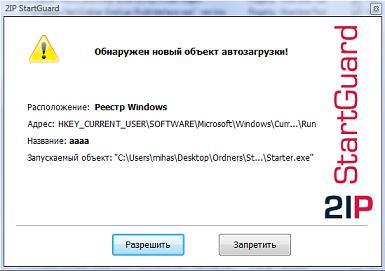
2IP StartGuard 1.1
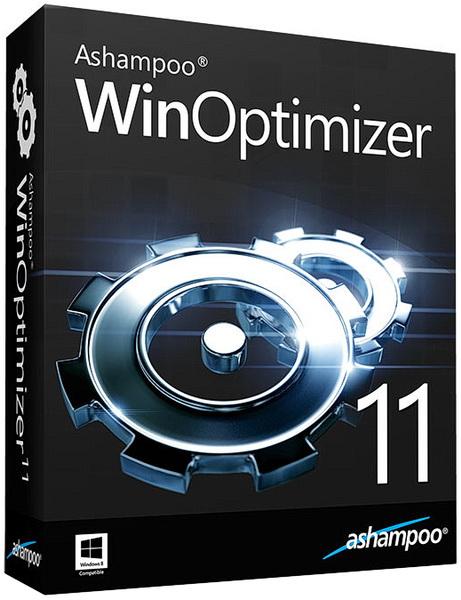
Ashampoo WinOptimizer 11.00.30 Final

Recuva Professional 1.51.1063 Rus
- Отзывы пользователей